Getting started¶
Table of contents
To use the Hasura GraphQL engine, you need to:
- Run the Hasura GraphQL engine with access to a Postgres database
- Use the Hasura console (an admin UI) that connects to the Hasura GraphQL engine to help you build your schema and run GraphQL queries
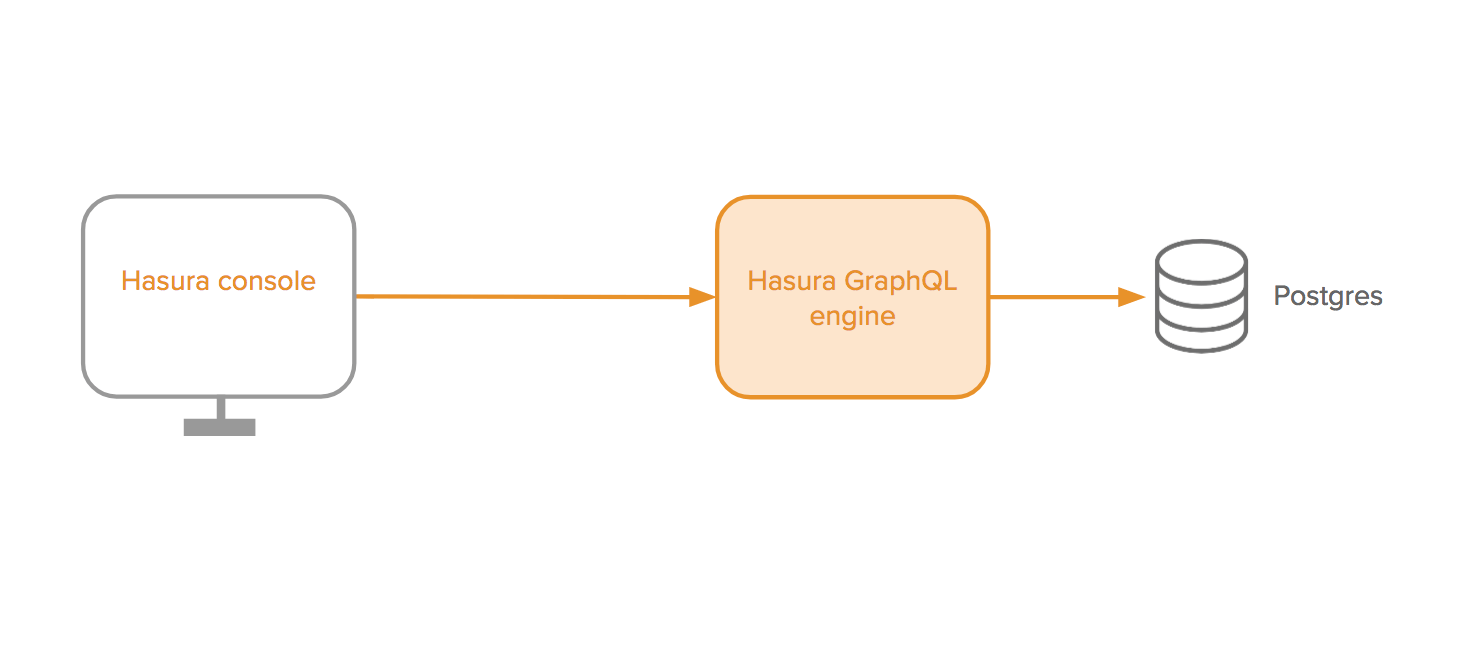
Get started from scratch¶
- Using Heroku (recommended): Get started in under 60 seconds with no setup required to host the Hasura GraphQL engine and Postgres on Heroku’s free tier.
- Using Docker: Run a local development setup that sets up both the Hasura GraphQL engine and Postgres using Docker.
Get started using an existing database¶
- Using Heroku: Run on Heroku using an existing Heroku Postgres database.
- Using Docker: Run as a docker container and connect to an existing Postgres database.
- Using Kubernetes: Run on Kubernetes and connect to an existing Postgres database.
Supported Postgres versions
Hasura GraphQL engine supports Postgres 9.5 and above
Was this page helpful?